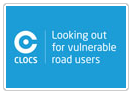Instructions to open an account
| Step 1 | Download Document using any one of the format displayed below. |
| Downloads: |
 Application for Credit Control.pdf Application for Credit Control.pdf
|
 Application for Credit Control.doc Application for Credit Control.doc |
|
| Step 2 | Fill the Application Form (downloaded through Step 1) and email it to accounts@thamesmaterials.com to open an account. |
Warning:
You might have a problem downloading the .pdf file in Firefox browser. In case of which please perform the following steps to correct the same:
In FireFox,
Go to Tools / Options / and choose “Download” on the left/ top panel.
Click on the “View” & “Edit Actions” button and Select “PDF” from the displayed list.
Click on “Change Action” button and Select “Save them on my computer” .
Click “OK” to apply the changes.